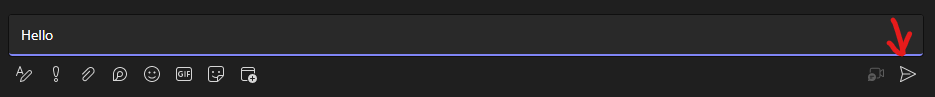Last Updated By: Donovan Hale, 8/18/23
Purpose: How to Start a Chat in MS Teams
Process:
1. Open Microsoft Teams.2. In the left sidebar, click Chat.

3. Select the compose message icon.

4. Search for the person you want to chat with.
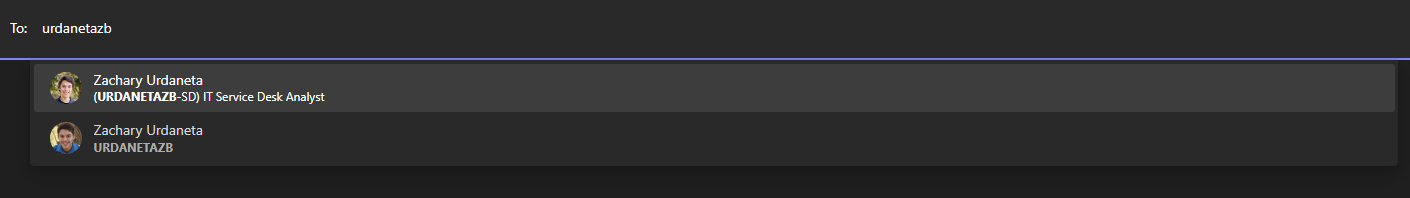
5. Within the chat window, type your message and send it. This will initiate a chat with them.