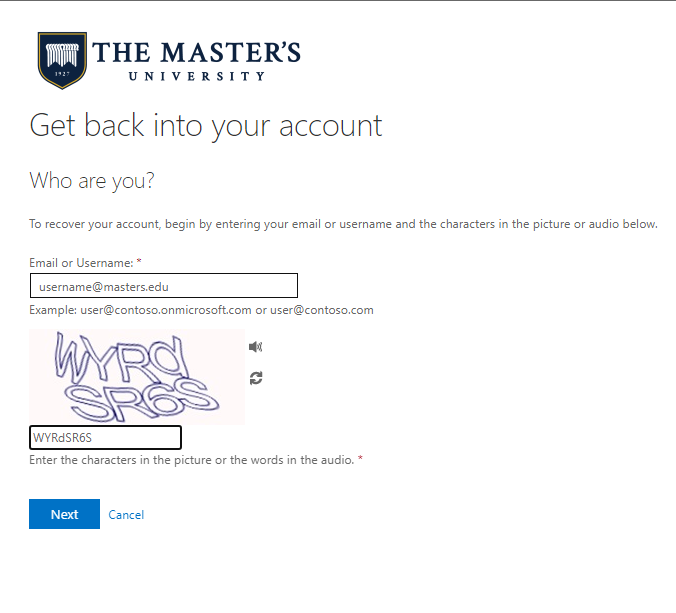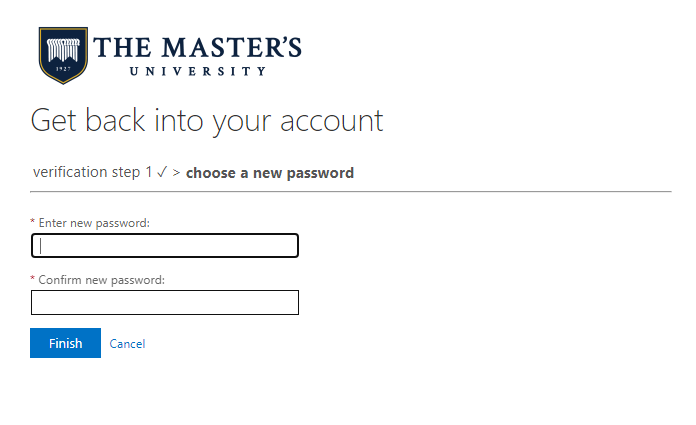Last Updated By: Donovan Hale, August 2023
How to Reset Your Password Using Office 365
Process:
Option 1: Password Reset Form
1. Open your browser and go to Password Reset Form.2. Fill out the form and create your new password.
1. Open your browser and go to https://outlook.com/mail.masters.edu.2. Click "Can't Access Your Account" -> Click "Work or school account"3. Enter your email address and fill out the Captcha. Click "Next".4. Choose the option for "I forgot my password". -> Next5. Verify your identity using one of the available options ("Call my mobile phone" or "Text my mobile number")6. Create your new password.7. Wait a few minutes and try logging in again. You may need to close/re-open your browser or clear your web cache.