Last Updated By: Zachary Urdaneta, November, 2023
Purpose: How to install Office 365 on your computer
Note: Before you initiate this process, please make sure any previous version(s) of Office are uninstalled from your computer to avoid any potential file corruption.
Process:
1.Go to https://www.office.com/.
2. Sign in with your masters.edu account and password.
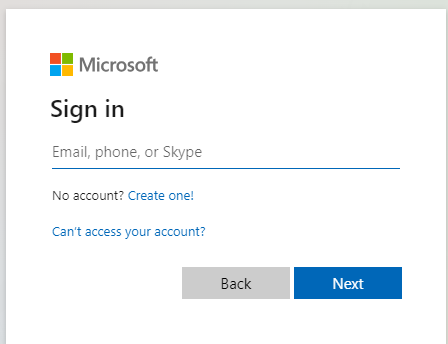
3. Select Install apps, then Office 365 apps to download the entire program.
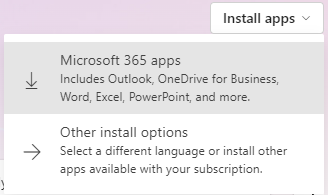
4. Run the file that downloads, and follow the prompts to complete the installation.
5. You may want to restart after the installation is finished.



