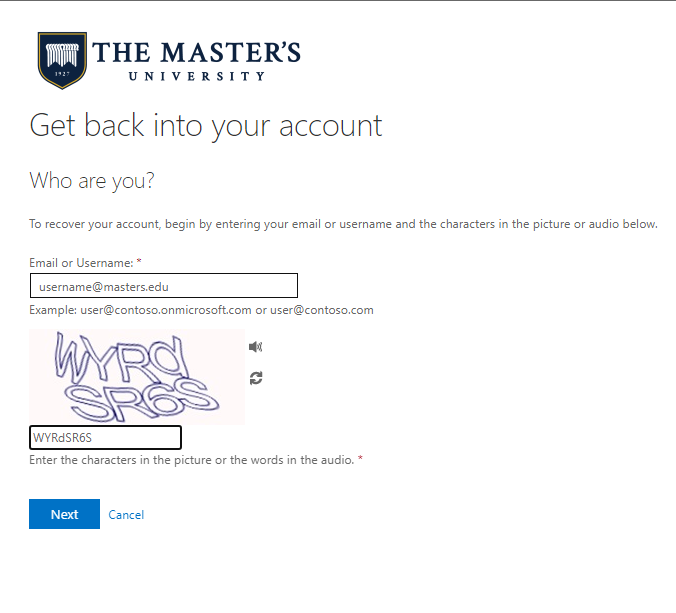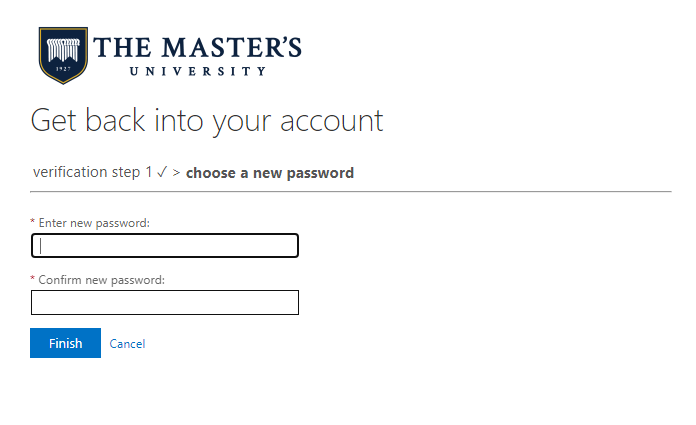Last Updated By: Donovan Hale, August 2023
How do I contact the Service Desk?
Option 2: Call us at 661.362.2876 between the hours of 8 AM and 5 PM, Monday through Friday.
Option 3: Email servicedesk@masters.edu 24/7. We will answer between 8 AM and 5 PM, Monday through Friday.
Option 4: Book an appointment and visit our office (Wismer Computer Center - Building #7): https://www.masters.edu/techappointment.

I can't log into Self-Service/Content Management/my email/Canvas.
Option 1: Password Reset Form
1. Open your browser and go to Password Reset Form.2. Fill out the form and create your new password.
1. Open your browser and go to https://outlook.com/mail.masters.edu.2. Click "Can't Access Your Account" -> Click "Work or school account"3. Enter your email address and fill out the Captcha. Click "Next".4. Choose the option for "I forgot my password". -> Next5. Verify your identity using one of the available options ("Call my mobile phone" or "Text my mobile number")6. Create your new password.
My password is correct but I'm still not able to log in.
- This is usually due to a bad cached password. Please try clearing your browser cache.
How do I print through Web Print?
NOTE: You must be connected to TMU-WiFi
1. Open your browser and go to webprint.masters.edu.
2. Sign in with your Self-Service username and password.
3. Click the Web Print tab on the left side. Click "Submit a Job".
4. Select the printer you want to print to and then click "Print Options and Account Selection".
5. Enter the number of copies that you want to print. Click "Upload Documents".
6. Click "Upload from computer" and find the file you want to print.
7. Click "Upload & Complete".
My smart TV/game console is connected to the Wifi but has no internet access.
- Please fill out this form so that we can register your device: Device Request Form (NOTE: You may need to sign in with your student credentials to access the form)